Regular Website Maintenance Is Important
Why Website Maintenance is Crucial: A Guide for Website Owners to Know
In the fast-paced world of digital technology, website maintenance isn’t a one-time task; it’s an ongoing process. For those who already have a brand website, especially on platforms like WordPress, it’s crucial to keep all components updated to their latest versions. This not only ensures optimal performance but also secures your site against potential threats. In this post, we’ll explore why updating your website components is essential and how it benefits your business.
The Importance of Updates
- Security Enhancements
One of the most critical reasons to update your website components is security. Older versions of plugins, themes, and even WordPress itself are often vulnerable to security breaches. Cybercriminals frequently exploit these vulnerabilities to gain unauthorized access, inject malware, or perform other malicious activities. Regular updates patch these security holes, protecting your website from potential attacks.
- Performance Improvements
Updates often come with performance enhancements that can make your website run more smoothly and efficiently. This includes faster load times, improved resource management, and optimized code. A faster website not only improves user experience but also positively impacts your SEO rankings, as search engines favor sites that load quickly.
- Bug Fixes
No software is perfect. Updates typically address bugs and issues found in previous versions. These fixes can prevent your website from crashing, freezing, or displaying errors, ensuring a seamless experience for your users.
- New Features and Functionality
Developers constantly work to improve their products by adding new features and functionality. By updating your website components, you gain access to these enhancements, which can help you stay competitive and provide a better experience for your visitors.
- Compatibility
As the web evolves, so do the technologies and standards it relies on. Updating your components ensures that your website remains compatible with the latest web standards, browsers, and devices. This is especially important for maintaining accessibility and ensuring that all users can access your site without issues.
Why Focus on WordPress Maintenance?
WordPress powers over 40% of all websites on the internet, making it a prime target for cyber-attacks. Its vast ecosystem of plugins and themes also means that there are frequent updates available to address security vulnerabilities, add new features, and improve performance. Let’s delve into why updating WordPress components is particularly important.
- Core Updates
The WordPress core team releases major updates a few times a year, along with minor updates and patches in between. These updates often include significant security improvements, new features, and bug fixes. Ignoring these updates can leave your site vulnerable and outdated.
- Plugin and Theme Updates
Plugins and themes are essential for extending the functionality and design of your WordPress site. However, outdated plugins and themes can cause compatibility issues and security risks. Developers regularly release updates to address these issues, so it’s crucial to keep them up to date.
- Custom Code and Integrations
If your WordPress site includes custom code or third-party integrations, keeping everything updated ensures that these elements continue to function correctly. Updates can prevent conflicts between different components and maintain the overall stability of your site.
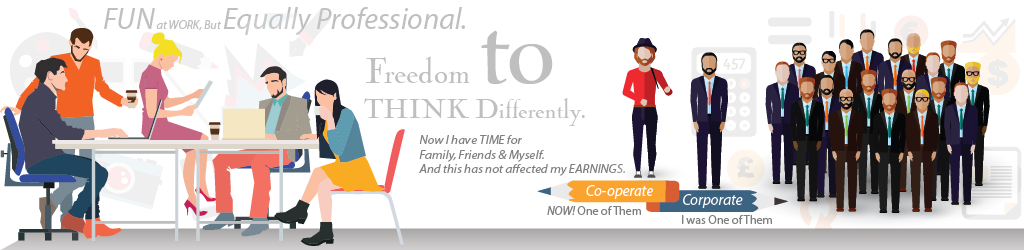
How to Manage Updates Effectively – Website Maintenance Good Practises
- Regular Backup
Before updating anything, always make sure to back up your website. This includes your database, files, and any custom code. In case something goes wrong during the update process, you can restore your site to its previous state.
- Staging Environment
Test updates in a staging environment before applying them to your live site. This allows you to identify and resolve any potential issues without affecting your users. Many hosting providers offer staging environments as part of their services.
- Automated Updates
WordPress allows you to enable automatic updates for the core, plugins, and themes. While this can be convenient, it’s important to monitor these updates to ensure that everything functions correctly after an update.
- Manual Updates
For those who prefer more control, manually updating components can be done through the WordPress dashboard. Regularly check for available updates and apply them promptly to keep your site secure and running smoothly.
- Website Monitoring and Website Maintenance
Regularly monitor your site for performance issues, security vulnerabilities, and other potential problems. Consider using a maintenance service or plugin to help with this process. Keeping an eye on your site’s health ensures that you can address issues promptly.
Where to Add Images and What Kind to Use
Images can significantly enhance the readability and engagement of your post. Here are some suggestions on where to add images and the types to use:
- Introduction Section
- Image: A visual representation of a secure website, such as a lock icon or a security shield.
- Purpose: To visually convey the importance of website security.
- Security Enhancements
- Image: A graphic showing a hacker with a crossed-out circle or a security alert symbol.
- Purpose: To highlight the dangers of outdated components and the benefits of security updates.
- Performance Improvements
- Image: A speedometer or a fast-loading website graphic.
- Purpose: To illustrate the performance benefits of updating website components.
- Bug Fixes
- Image: A cartoon bug being squashed or a debug tool icon.
- Purpose: To depict the process of fixing issues through updates.
- New Features and Functionality
- Image: Icons representing new features or a before-and-after comparison of a website with new features.
- Purpose: To showcase the advantages of updating to gain new functionalities.
- Compatibility
- Image: A collage of different device icons (desktop, tablet, mobile) or browser logos.
- Purpose: To emphasize the importance of keeping your website compatible with the latest standards.
- How to Manage Updates Effectively
- Image: A step-by-step infographic on the update process or a screenshot of a backup plugin interface.
- Purpose: To provide a visual guide to the update process.
- Conclusion
- Image: A happy, secure website with a checkmark or a shield.
- Purpose: To leave the reader with a positive image of a well-maintained website.
How a WordPress Expert Freelancer Can Help Your Business
A WordPress expert freelancer brings specialized knowledge and experience to optimize your website’s performance, security, and functionality.
Here’s how they can assist:
- Custom Development: Tailoring your website to meet specific business needs with custom themes and plugins.
- Performance Optimization: Ensuring your site loads quickly and runs smoothly, improving user experience and SEO rankings.
- Security Enhancements: Implementing robust security measures to protect your site from cyber threats.
- Regular Maintenance: Keep your WordPress core, themes, and plugins updated to prevent vulnerabilities and ensure compatibility.
- SEO Optimization: Enhancing your site’s visibility on search engines through strategic SEO practices.
- Troubleshooting and Support: Providing prompt solutions to technical issues and ongoing support to keep your site running efficiently.
Hiring a WordPress expert freelancer ensures your website remains up-to-date, and secure by performing regular website maintenance and aligned with your business goals, allowing you to focus on what you do best. You can check more about freelancing.
Conclusion – Website Maintenance
In conclusion, keeping your website components up to date is not just a technical chore; it’s a crucial part of maintaining a secure, efficient, and competitive online presence. For WordPress users, this means regularly updating the core, plugins, and themes to ensure your site runs smoothly and securely. By following best practices for managing updates, you can protect your site, improve performance, and stay ahead of the curve in the ever-evolving digital landscape.
Updating your website components might seem like a daunting task, but it’s an investment in your brand’s future. Don’t let outdated components jeopardize your hard work—keep everything up to date and reap the benefits of a secure, high-performing website.
If you have any more questions do reach us.

Comments are closed.